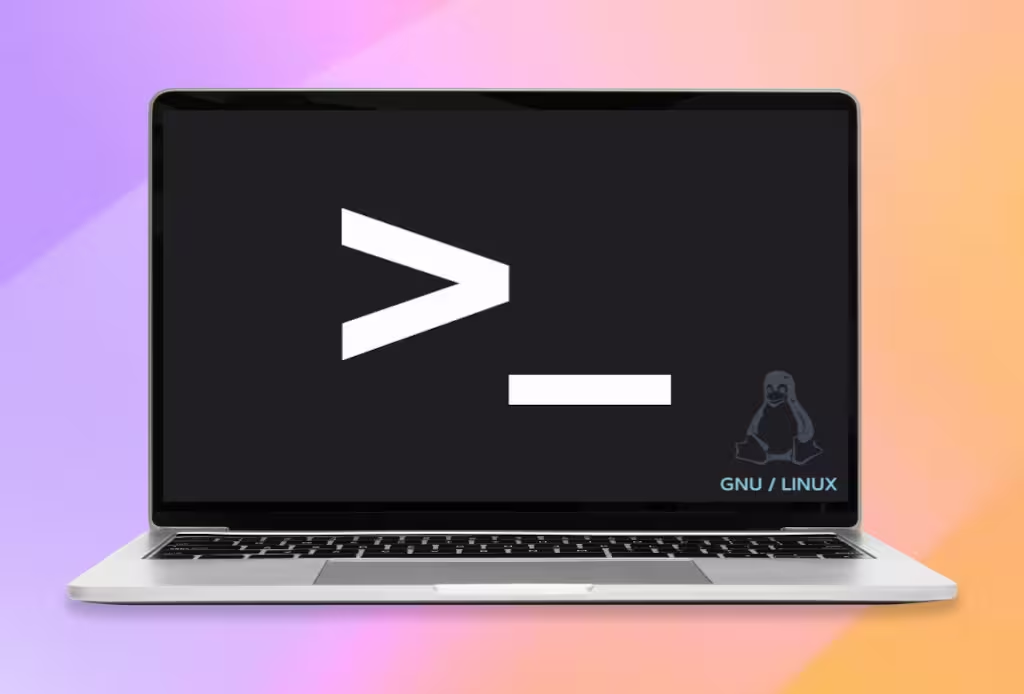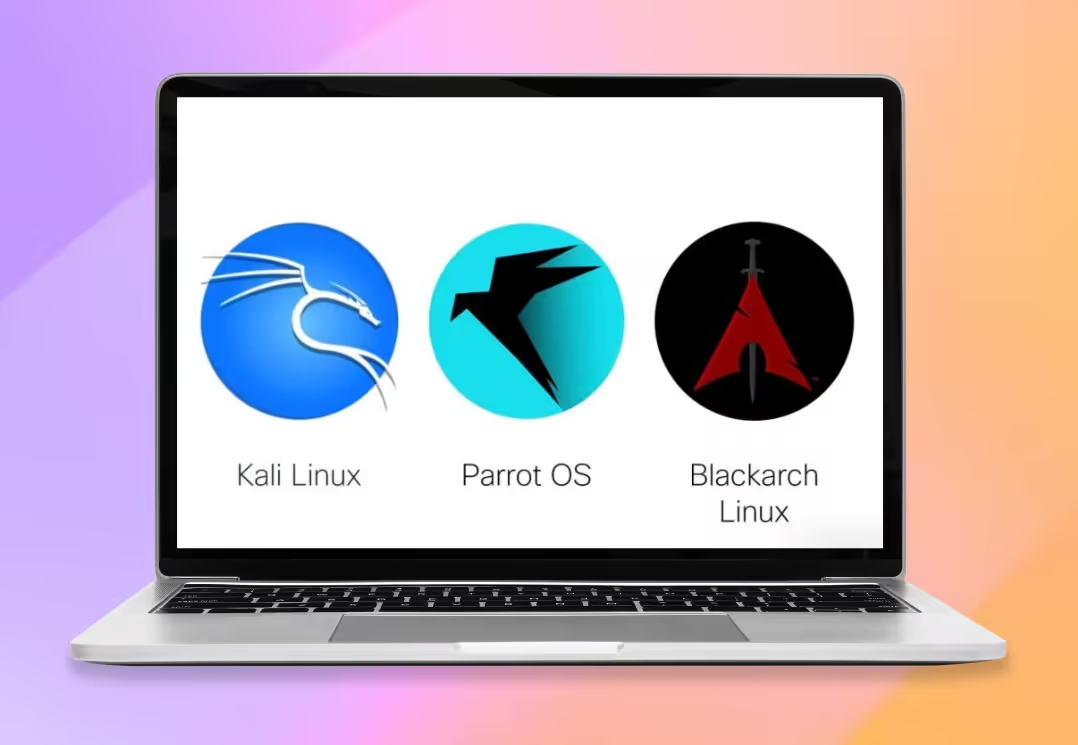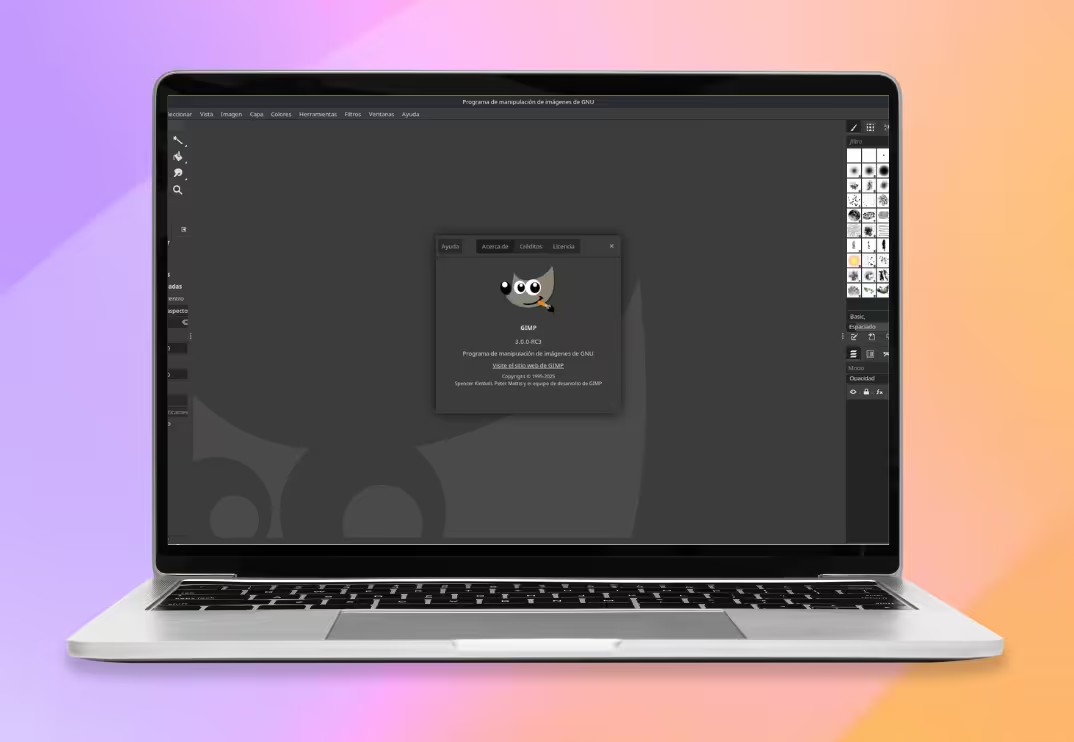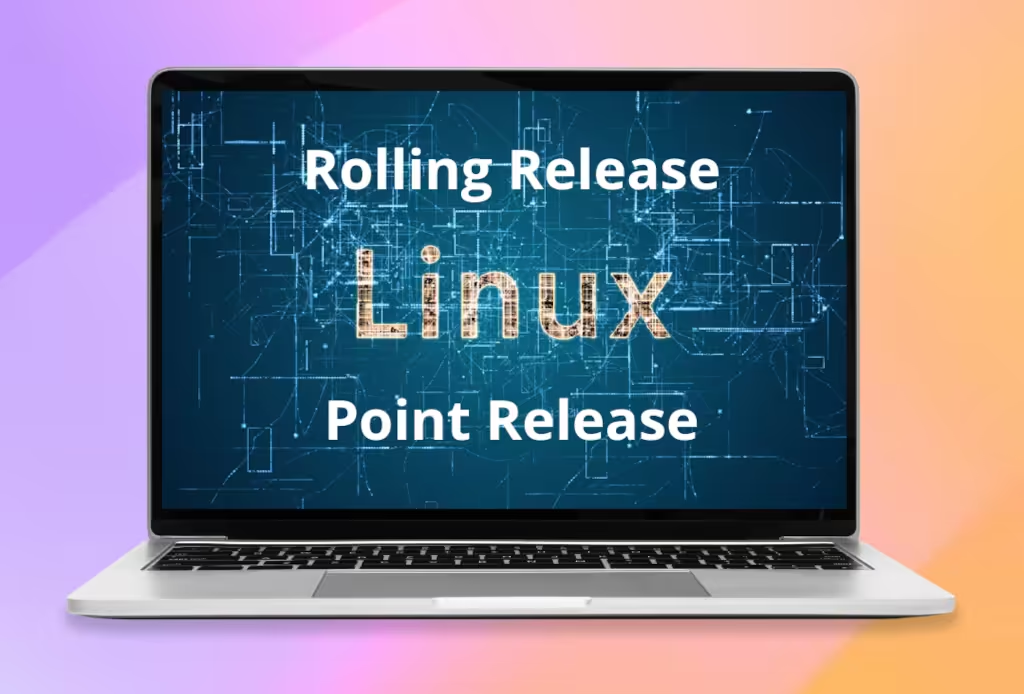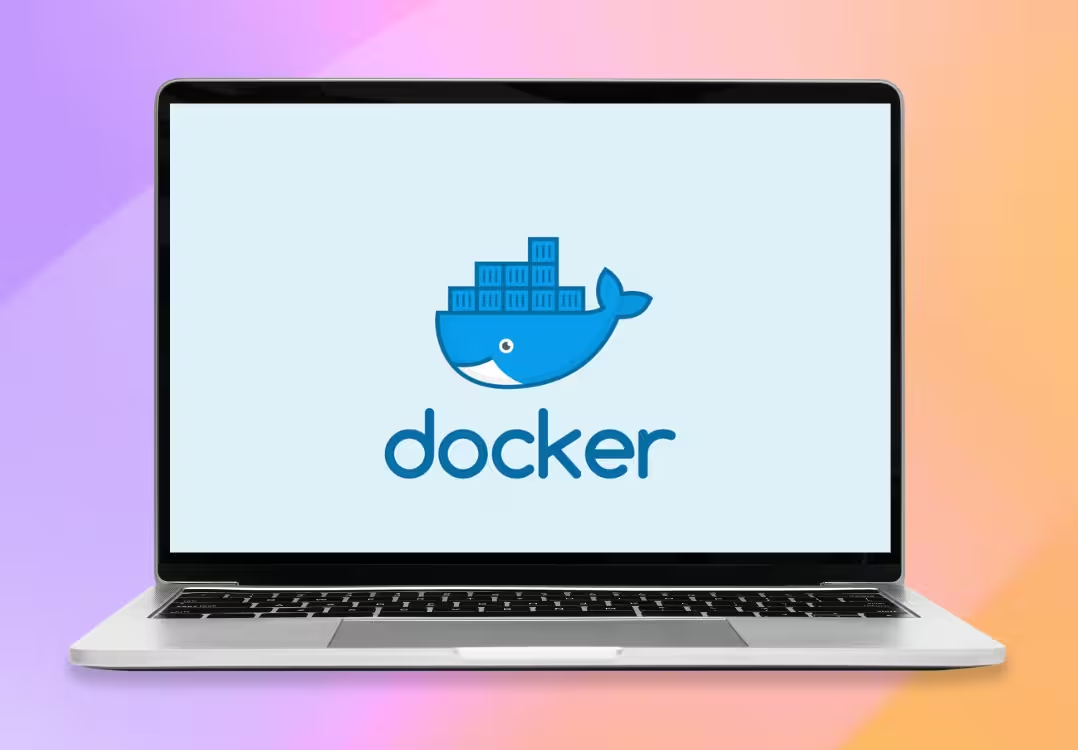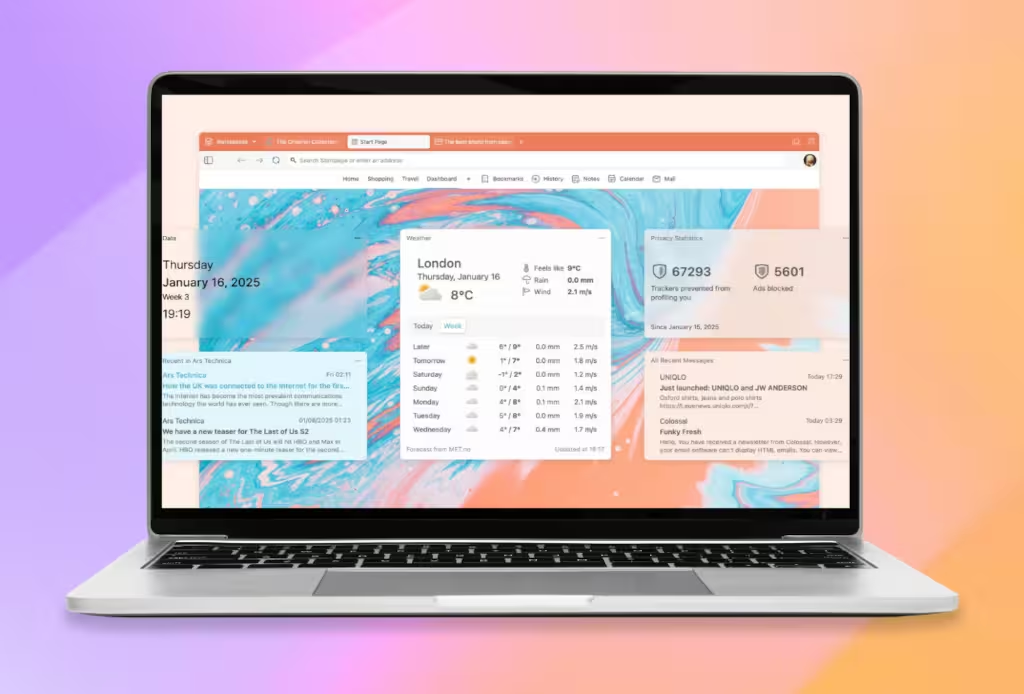Essential Linux Commands - Part 2
1. User and Permission Management
Add a user:
sudo useradd -m usernameCopied!
Delete a user:
sudo userdel -r usernameCopied!
2. Permissions and Files
Change file permissions:
chmod 755 fileCopied!
3. Processes
View running processes:
ps auxCopied!
Stop a process:
kill PIDCopied!
4. Networking and Connections
View network configuration:
ip aCopied!
Test connection to a server:
ping google.comCopied!
5. Compression and Decompression
Compress a file:
tar -czvf file.tar.gz folderCopied!
Extract a file:
tar -xzvf file.tar.gzCopied!
6. ls Command
The ls command lists the contents of the current directory. You can use different arguments for more details:
ls -l: Shows detailed information, including permissions, size, and modification dates.ls -la: Includes hidden files in the list.
lsCopied!
ls -lCopied!
ls -laCopied!
In future posts, we will explore more tools and functions that will help you master Linux. Don't miss it!