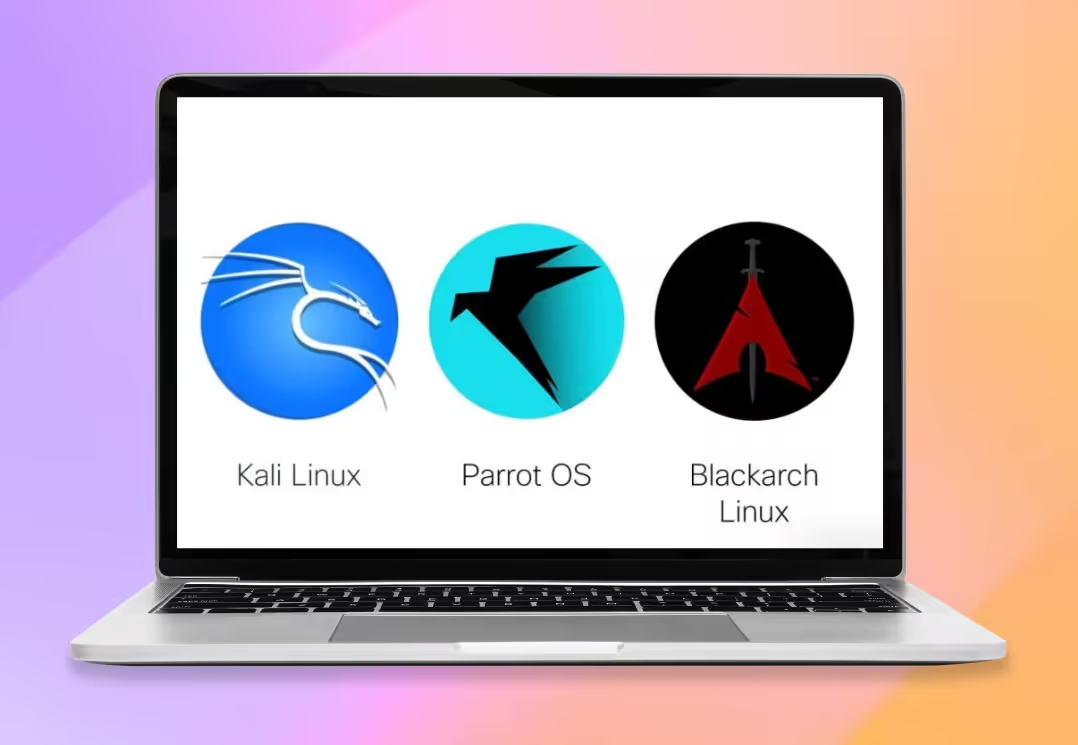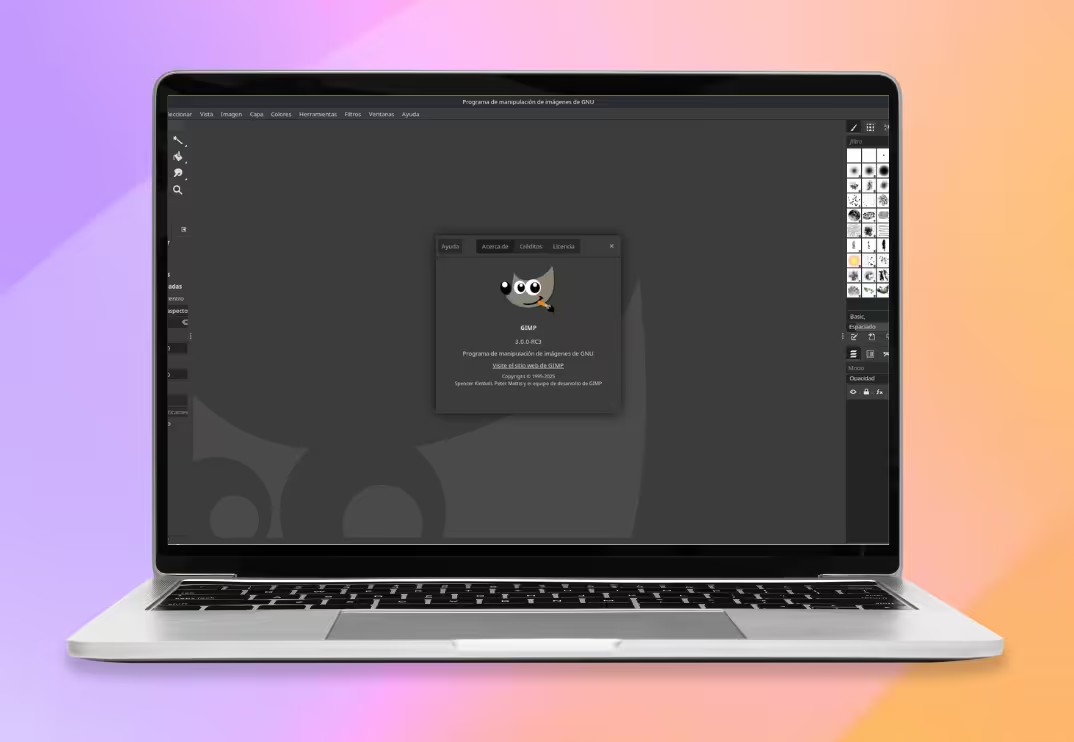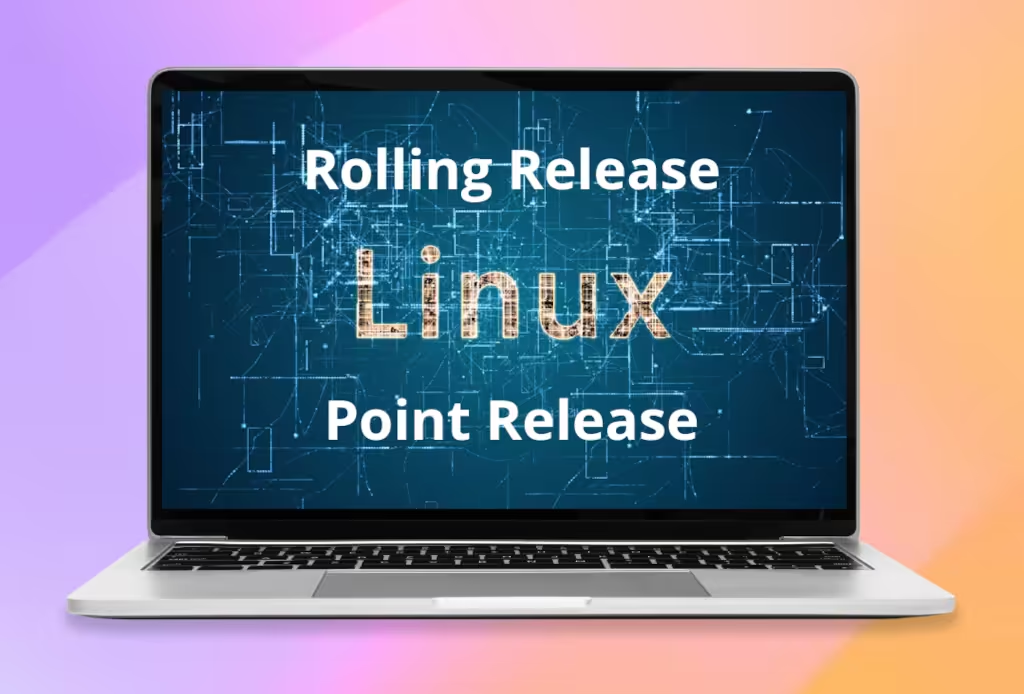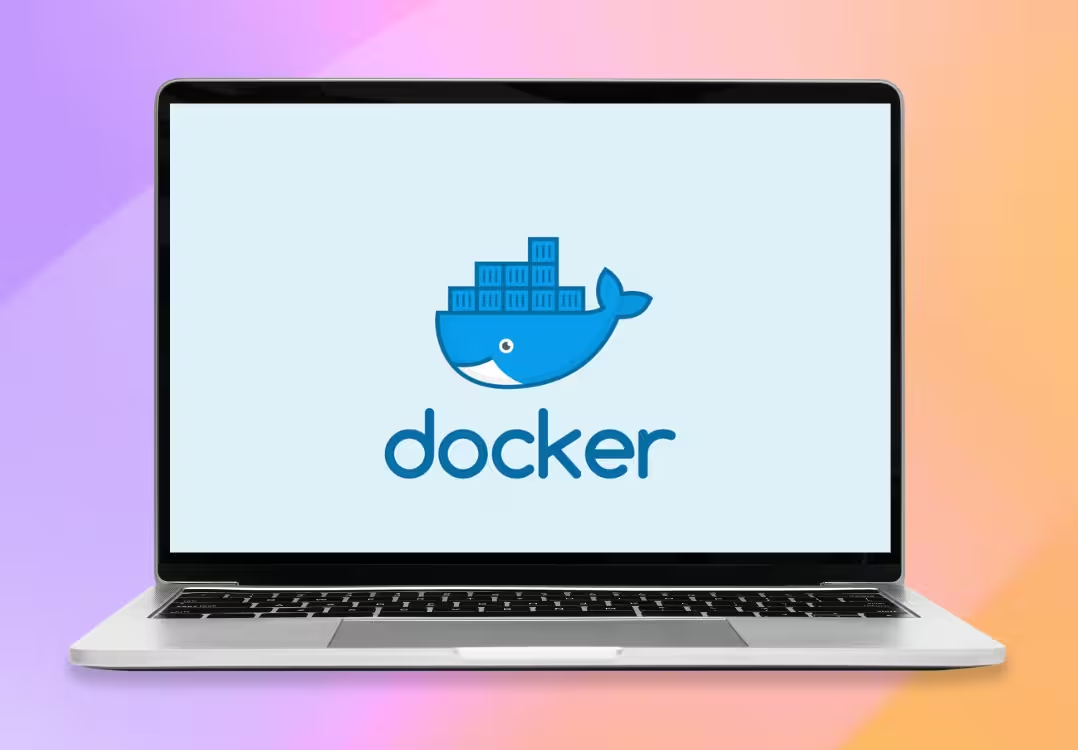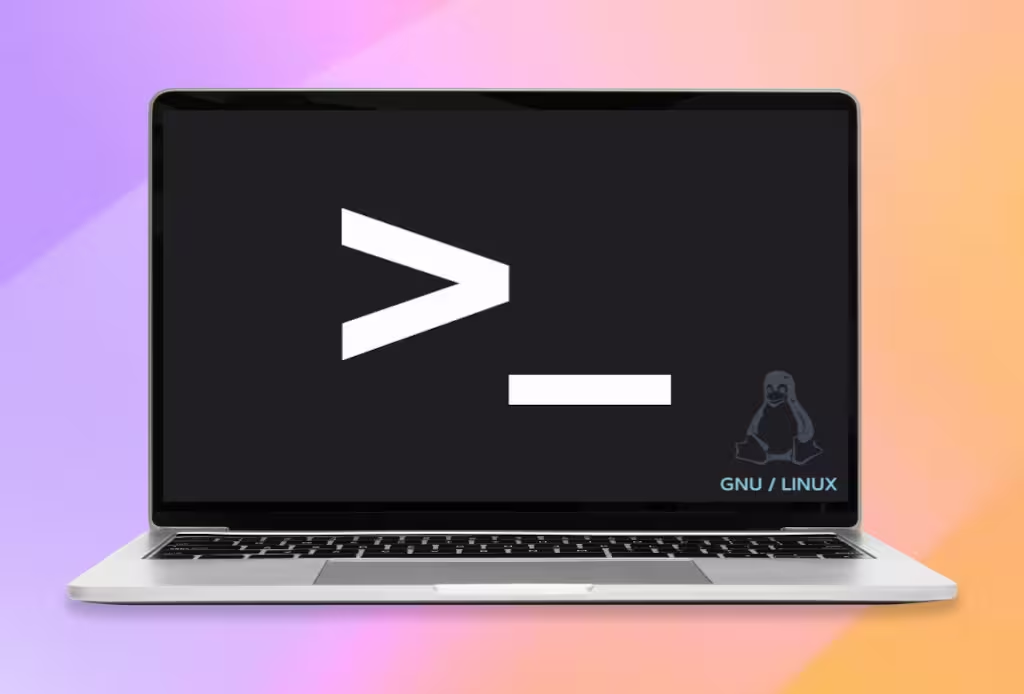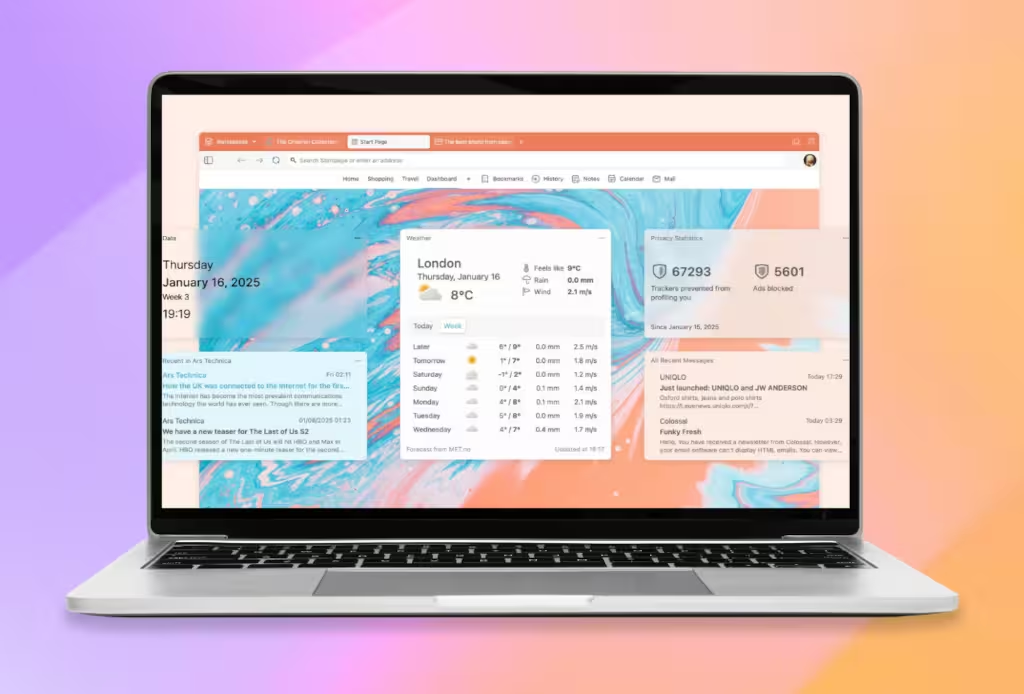Xfce 4.20 is Here!
A Major Leap Forward
Two years after the release of Xfce 4.18, the new version 4.20 arrives as a significant update to this lightweight and fast desktop environment for GNU/Linux distributions. Packed with new features and improvements, Xfce 4.20 promises an optimized and more efficient user experience.
Wayland and HiDPI Innovations
Xfce 4.20 introduces experimental support for Wayland, compatible with the Labwc and Wayfire compositors. Additionally, HiDPI display support has been improved, and the new libxfce4windowing library allows window concepts to be managed independently of the windowing system. To launch Wayland sessions, use the command startxfce4 --wayland. However, it’s important to note that some components, such as Xfwm4 and Xfce4-screensaver, are not yet functional on Wayland.
What’s New in Thunar
The Thunar file manager receives a host of enhancements, including support for IPv6 remote URLs, the ability to create symbolic links in remote locations, new toolbar buttons, and improved search functionality. Hidden file visualization and icon usability in the sidebar have also been refined. Folders now open automatically when hovering over them while dragging files.
Improvements in the Xfce Panel
The Xfce Panel has been enriched with options to configure panel border width, improved plugin detection, and new clock modes. It now allows desktop preview by hovering over the “show desktop” icon and enhances icon size management in the taskbar.
Optimization and Security
Xfce 4.20 simplifies screen lock management, adds support for different power profiles, and improves display settings with better handling of dark themes and mouse acceleration profiles. Additionally, the “About Xfce” dialog now displays the distribution logo, window system details, and GPU information.
Conclusion
With Xfce 4.20, GNU/Linux users can expect a smoother, more customizable, and efficient desktop experience. This update reinforces Xfce's commitment to lightweight performance, ensuring it remains a standout choice for those seeking a fast and reliable desktop environment.
Get ready to enjoy all these improvements and more on your favorite GNU/Linux distribution!